 Libri di Paul McFedries su Unilibro.it
)
Libri di Paul McFedries su Unilibro.it
)
|
|
2025 |
 Title :
Sviluppare siti web con ChatGPT. Guida alla programmazione con l'AI generativa
Title :
Sviluppare siti web con ChatGPT. Guida alla programmazione con l'AI generativaAuthor: McFedries Paul Publisher: Apogeo La creazione di interfacce e applicazioni web ha un nuovo e potente strumento di sviluppo che aiuta anche chi non ha conoscenze approfondite di programmazione: sfruttando la potenza delle AI generative, come ChatGPT, è infatti possibile sviluppare, testare e distribuire siti web senza bisogno di scrivere una sola riga di codice. È sufficiente descrivere ciò che si desidera in un linguaggio chiaro, preciso e semplice e lasciare che l'AI si occupi del resto. Attraverso spiegazioni passo passo ed esempi concreti questo manuale insegna come fare e spiega come impostare prompt efficaci per generare codice HTML, CSS e JavaScript, lavorare su font e colori, generare immagini, costruire barre di navigazione, gallerie e form per l'acquisizione di dati, fino a pubblicare siti completamente funzionanti e occuparsi dell'ottimizzazione per i motori di ricerca. Inoltre, capitolo dopo capitolo, il lettore apprende anche concetti e metodi di programmazione che gli permettono di migliorare i prompt per perfezionare l'output dell'AI. Un manuale perfetto sia per sviluppatori che vogliono ridurre i tempi, sia per chi non ha particolari conoscenze di web design ma vuole affrontare la sfida di progettare e realizzare siti web da zero. € 35,00
Scontato: € 33,25
|
|
|
1919 |
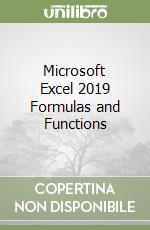 Title :
Microsoft Excel 2019 Formulas and Functions
Title :
Microsoft Excel 2019 Formulas and FunctionsAuthor: Paul McFedries Publisher: MICROSOFT PRESS € 35,70
|
|
|
1918 |
 Title :
Web Design Playground
Title :
Web Design PlaygroundAuthor: McFedries Paul Publisher: Manning Pubns Co € 37,40
|
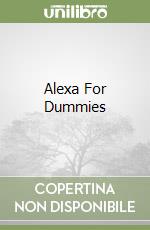 Title :
Alexa For Dummies
Title :
Alexa For DummiesAuthor: Paul McFedries Publisher: JOHN WILEY € 22,30
|
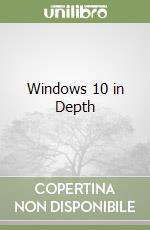 Title :
Windows 10 in Depth
Title :
Windows 10 in DepthAuthor: Knittel Brian, McFedries Paul Publisher: Que Pub € 44,60
|
|
1917 |
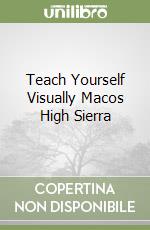 Title :
Teach Yourself Visually Macos High Sierra
Title :
Teach Yourself Visually Macos High SierraAuthor: McFedries Paul Publisher: Visual € 26,80
|
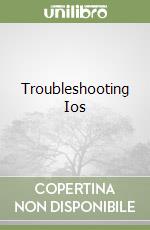 Title :
Troubleshooting Ios
Title :
Troubleshooting IosAuthor: McFedries Paul Publisher: Apress € 27,70
|
|
1916 |
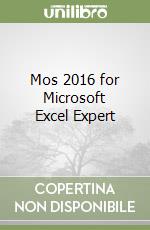 Title :
Mos 2016 for Microsoft Excel Expert
Title :
Mos 2016 for Microsoft Excel ExpertAuthor: McFedries Paul Publisher: Microsoft Pr € 22,50
|
 Title :
Teach Yourself Visually Macos Sierra
Title :
Teach Yourself Visually Macos SierraAuthor: McFedries Paul Publisher: Visual € 27,70
|
 Title :
Teach Yourself Visually Windows 10
Title :
Teach Yourself Visually Windows 10Author: McFedries Paul Publisher: Visual € 27,50
|
|
1915 |
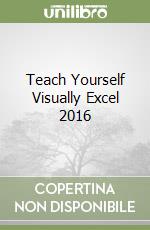 Title :
Teach Yourself Visually Excel 2016
Title :
Teach Yourself Visually Excel 2016Author: McFedries Paul Publisher: Visual See your way to Excel spreadsheet stardom with this visual guide If you're always hearing about the cool things Excel can do, here's your chance tosee how to do them!Teach Yourself Visually Excel offers you a straightforward visual approach to working with the newest version of the world's leading spreadsheet program. Packed with visually rich tutorials and step-by-step instructions that will help you take your Excel skills to new heights, this friendly and approachable guide will have you creating, editing, and manipulating Excel spreadsheets in no time! Excel can seem daunting, but with Teach Yourself Visually Excel, you'll quickly and painlessly learn how to perform dozens of tasks, including creating spreadsheets and charts, filtering and sorting data, working with PivotTables, and so much more. Covering the latest additions and changes to the newest version of Excel, a series of easy-to-follow, full-color tutorials helps you to excel at working with Excel!
Whether you've never used Excel or just need to brush up on its new features, Teach Yourself Visually Excel will be the dog-eared resource you'll turn to again and again. € 26,80
|
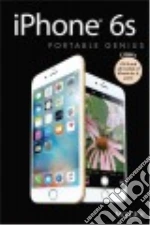 Title :
iPhone 6s Portable Genius
Title :
iPhone 6s Portable GeniusAuthor: McFedries Paul Publisher: John Wiley & Sons Inc € 21,50
|
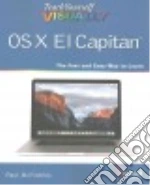 Title :
Teach Yourself Visually OS X El Capitan
Title :
Teach Yourself Visually OS X El CapitanAuthor: McFedries Paul Publisher: Visual Your visual, guided tour of OS X El Capitan With clear, step-by-step instructions and plenty of rich visuals, Teach Yourself Visually OS XEl Capitan walks you through the latest updates of OS X and demonstrates the essential tasks you need to know. Complemented with screenshots on almost every page that illustrate exactly what you'll encounter, this visual guide will have you up and running with OS X—quickly and easily. Boasting new visuals, several new features, and more seamless integration of iOS devices, the latest version of Mac's operating system has plenty to offer. You'll learn how to manipulate preferences to customize your experience, make the most of your digital media, and streamline your workflow while having a little fun. You will tour the Game Center, Messages, and Notifications, and get acquainted with Mission Control and the App Store—and much more.
€ 27,70
|
 Title :
My Office 2016
Title :
My Office 2016Author: McFedries Paul Publisher: Que Pub € 27,70
|
 Title :
Excel 2016 Formulas and Functions
Title :
Excel 2016 Formulas and FunctionsAuthor: McFedries Paul Publisher: Que Pub € 35,70
|
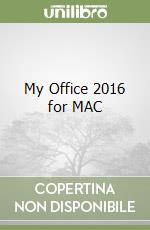 Title :
My Office 2016 for MAC
Title :
My Office 2016 for MACAuthor: McFedries Paul Publisher: Que Pub The long-awaited Microsoft Office 2014 for Mac is on its way, promising to deliver the Mac's most advanced versions of Word, Excel, PowerPoint, and Outlook, plus Microsoft's powerful new OneDrive cloud storage capabilities. Get the most out of Microsoft Office 2014 for Mac -- the fast, easy way! Friendly, quick, and 100% practical,My Office for Mac 2014 is the must-have companion for every Microsoft Office 2014 for Mac user. ¿ Written by Paul McFedries, a leading expert in explaining new Microsoft and Apple technologies, this friendly, intuitive guide will walk you through every task you'll want to perform. Every task is presented step-by-step, using carefully annotated, full-color screenshots, all numbered so you'll never get lost or confused. Everything's clearly organized in modular, self-contained chapters that'll help you get great results with Office 2014 in no time. ¿ From formatting to data visualization, calendars and email to collaboration with Windows users, McFedries covers all you'll need to know. Throughout, he offers helpful tips, lists, workarounds for Office's limitations, and quick solutions to the problems you're most likely to encounter. If you want instant answers for maximum productivity, here they are! € 23,90
|
 Title :
Windows 10 in Depth
Title :
Windows 10 in DepthAuthor: Knittel Brian, McFedries Paul Publisher: Que Pub Whether you have a traditional PC or a souped-up tablet with a touch screen,Windows 10 In Depth is just the guide you need. It will get you through the learning curve to become a Windows 10 expert. The authors ofWindows 10 In Depth have scaled the steepest part of the learning curve for you, and give you great guidance from the first page to the last, from your first hour with Windows 10, to long-term management and maintenance tasks. This book is a reference with a great number of step-by-step procedures that take a Windows user through even the most complex configuration and management tasks. The book starts with an overview of what makes Windows 10 so different from previous versions of Windows, takes the reader on a guided tour of the most important interface changes and offers a bunch of critical tips and tricks, then delves into more advanced configuration and maintenance tasks. The later chapters of the book can be used as reference material, to be used when those hard-to-understand management tasks come up in the future. This book covers the new features of Windows 10, including:
€ 46,20
|
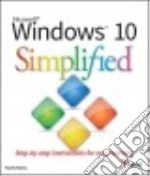 Title :
Windows 10 Simplified
Title :
Windows 10 SimplifiedAuthor: McFedries Paul Publisher: Visual Learn Windows 10 quickly and painlessly with this beginner's guide Windows 10 Simplified is your absolute beginner's guide to the ins and outs of Windows. Fully updated to cover Windows 10, this highly visual guide covers all the new features in addition to the basics, giving you a one-stop resource for complete Windows 10 mastery. Every page features step-by-step screen shots and plain-English instructions that walk you through everything you need to know, no matter how new you are to Windows. You'll master the basics as you learn how to navigate the user interface, work with files, create user accounts, and practice using the tools that make Windows 10 the most efficient Windows upgrade yet. This guide gets you up to speed quickly, with step-by-step screen shots that help you follow along with the clear, patient instruction.
Learning new computer skills can be intimidating, but it doesn't have to be. Even if you have no Windows experience at all, this visually rich guide demonstrates everything you need to know, starting from the very beginning. If you're ready to become fluent in Windows, Windows 10 Simplified is the easiest, fastest way to learn. € 22,30
|
|
|
1914 |
 Title :
Windows 8.1 in Depth
Title :
Windows 8.1 in DepthAuthor: Knittel Brian, McFedries Paul Publisher: Que Pub Windows 8.1 has taken may of the rough edges off of Windows 8. Between Windows 8 and 8.1, Microsoft extensively revised the preinstalled Windows 8 apps, updated the Windows Store, improved Skydrive integration, and took user criticism to heart in making the transition between “Modern” apps and Desktop apps less disruptive. In addition, many more management tasks are accomplished in the new “PC Settings” user interface, rather than the traditional Control Panel, and we show users how and when (and when not to) take advantage of this.
Whether you have a traditional PC or a souped-up tablet with a touch screen, Windows 8.1 In Depth is just the guide you need to get through the learning curve and become a Windows 8.1 Pro. The authors of Windows 8.1 In Depth have scaled the steepest part of the learning curve for you, and give you great guidance from the first page to the last, from your first hour with Windows 8.1, to long-term management and maintenance tasks.
This book is a reference with a great number of step-by-step procedures that take a Windows user through even the most complex configuration and management tasks. The book starts with an overview of what makes Windows 8.1 so different from previous versions of Windows, takes the reader on a guided tour of the most important interface changes and offers a bunch of critical tips and tricks, then delves into more advanced configuration and maintenance tasks. The later chapters of the book are usually seen as reference material, to be used when those hard-to-understand management tasks come up in the future.
Covering all the new features between Windows 8 and Windows 8.1, Windows 8.1 In Depth is the only book you'll need. € 42,50
|
|
|
1913 |
 Title :
Teach Yourself Visually Windows 8.1
Title :
Teach Yourself Visually Windows 8.1Author: McFedries Paul Publisher: Visual A practical guide for visual learners eager to get started with Windows 8.1 If you learn more quickly when you can see how things are done, this Visual guide is the easiest way to get up and running on Windows 8.1. It covers more than 150 essential Windows tasks, using full-color screen shots and step-by-step instructions to show you just what to do. Learn your way around the interface and how to install programs, set up user accounts, play music and other media files, download photos from your digital camera, go online, set up and secure an e-mail account, and much more.
Teach Yourself VISUALLY Windows 8.1 is the fastest, easiest way for visual learners to get going with the newest version of Windows. € 26,80
|
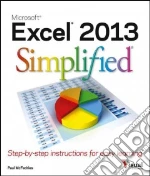 Title :
Excel 2013 Simplified
Title :
Excel 2013 SimplifiedAuthor: McFedries Paul Publisher: John Wiley & Sons Inc A friendly, visual approach to learning the basics of Excel 2013 As the world's leading spreadsheet program, Excel is a spreadsheet and data analysis tool that is part of the Microsoft Office suite. The new Excel 2013 includes new features and functionalities that require users of older versions to re-learn the application. However, whether you're switching from an earlier version or learning Excel for the first time, this easy-to-follow visual guide gets you going with Excel 2013 quickly and easily. Numbered steps as well as full-color screen shots, concise information, and helpful tips, all contribute to a clear, comfortable learning experience.
Excel 2013 Simplified is a quick and easy way to get up to speed on Excel 2013 for both novice users and those upgrading from an earlier version. € 24,40
|
 Title :
PCs for Grown-ups
Title :
PCs for Grown-upsAuthor: McFedries Paul Publisher: Pearson P T R This is the perfect Windows 8 PC book for everyone with plenty of life experience, but not as much PC and technology experience. Paul McFedries, one of the world's leading experts on explaining technology to newcomers, explains all the basics in a friendly, lightly humorous tone that makes educated readers feel at home, without ever patronizing them, disrespecting them, or treating them as 'old.' McFedries' outstanding text is complemented by PCs for Grown-Ups' design, with large print and clear zoomed-in images that help you find what you're looking for, and get the point instantly.
Throughout, McFedries offers simple tips, tricks, and shortcuts for every aspect of living with a Windows 8 PC -- from discovering its power to keeping it working perfectly. You'll find an easy buyer's guide to help you choose the right PC at the right price; step-yb-step instructions for setting up a new Windows 8 PC and 'taking it for a spin'… all the basic Windows 8 techniques you need to know, including how to make your PC more physically accessible and comfortable to use; all you need to know about digital photos, music, and movies; a complete guide to working, learning, and playing online; up-to-the-minute coverage of social networking, security, and privacy; and basic PC maintenance, troubleshooting, and repair skills anybody can master -- techniques that can save you hundreds of dollars, presented visually, one easy step at a time! € 23,90
|
 Title :
My Office 2013 RT
Title :
My Office 2013 RTAuthor: McFedries Paul Publisher: Pearson P T R Step-by-step instructions with callouts to Office 2013 RT photos that show you exactly what to do Help when you run into Office 2013 RT problems or limitations Tips and Notes to help you get the most from Office 2013 RT Full-color, step-by-step tasks walk you through doing everything you want to do with Office 2013 on your tablet device. Learn how to
€ 20,21
|
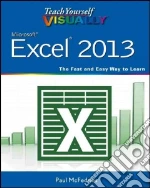 Title :
Teach Yourself Visually Excel 2013
Title :
Teach Yourself Visually Excel 2013Author: McFedries Paul Publisher: Visual The step-by-step, visual way to learn Excel 2013 Excel can be complicated, but this Visual guide shows you exactly how to tackle every essential task with full-color screen shots and step-by-step instructions. You'll see exactly what each step should look like as you learn to use all the new tools in this latest release of the world's most popular spreadsheet program. In easy two-page lessons, author Paul McFedries shows you how to organize, present, analyze, and chart data, over the web or on a network.
Teach Yourself VISUALLY Excel 2013 offers visual learners the ideal way to master this popular but complex spreadsheet program. € 26,80
|
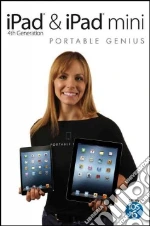 Title :
iPad 4th Generation & iPad Mini Portable Genius
Title :
iPad 4th Generation & iPad Mini Portable GeniusAuthor: Paul McFedries Publisher: JOHN WILEY Everything you need to know about the newest iPads from Apple! If you have finally decided to get in the iPad game, then don't forget to pick up the iPad's must-have accessory: your own copy of iPad 4th Generation & iPad mini Portable Genius! This hip little guide is packed with easy-to-understand tips, tricks, and advice to help you get the most out of your iPad with beautiful Retina display or the new iPad mini. You'll learn how to maximize features of the iPad, such as the Retina display, multitouch screen, FaceTime HD camera, Bluetooth and Wi-Fi +4G capability, eReader functionality, and more.
iPad 4th Generation & iPad mini Portable Genius an ultraportable book for an ultraportable and sleek tablet device! € 19,40
|
 Title :
Excel 2013 Formulas and Functions
Title :
Excel 2013 Formulas and FunctionsAuthor: McFedries Paul Publisher: Que Pub Managers, entrepreneurs, and business professionals of all kinds need better skills for building more powerful Microsoft Excel spreadsheet models. In this book, Paul McFedries cuts through Excel 2013's complexity, thoroughly demystifying the most valuable features for spreadsheet model-builders: formulas, functions, ranges, and data analysis tools.
Drawing on his unsurpassed experience simplifying difficult technologies for mainstream users, McFedries walks through using these features to solve a wide variety of real-world problems. Readers will learn how to:
* Create advanced formulas and troubleshoot formula problems * Work with text, logical, information, lookup, date/time, math, and statistical functions * Analyze data with standard tables and PivotTables * Use Excel 2013's powerful business modeling tools * Utilize Regression to track trends and make forecasts * Build loan, investment, and discount formulas, and more
Packed with no-nonsense, step-by-step tutorials and practical examples, Excel 2013 Formulas and Functions has been thoroughly updated to reflect Excel 2013's many improvements, as well as features introduced with Excel 2010 and 2007 that many users haven't yet mastered yet.
This book is part of the popular MrExcel's Library series, edited by Bill Jelen, world-renowned Excel expert and host of leading Excel help site MrExcel.com. € 37,00
|
||
|
1912 |
 Title :
Teach Yourself Visually Windows 8
Title :
Teach Yourself Visually Windows 8Author: McFedries Paul Publisher: Visual A practical guide for visual learners eager to get started with Windows 8 If you learn more quickly when you can see how things are done, this Visual guide is the easiest way to get up and running on Windows 8. It covers more than 150 essential Windows tasks, using full-color screen shots and step-by-step instructions to show you just what to do. Learn your way around the interface and how to install programs, set up user accounts, play music and other media files, download photos from your digital camera, go online, set up and secure an e-mail account, and much more.
Teach Yourself VISUALLY Windows 8 is the fastest, easiest way for visual learners to get going with the newest version of Windows. € 28,00
|
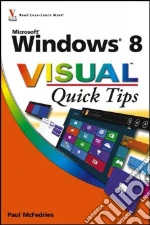 Title :
Windows 8 Visual Quick Tips
Title :
Windows 8 Visual Quick TipsAuthor: McFedries Paul Publisher: John Wiley & Sons Inc Easy-in, easy-out format covers all the bells and whistles of Windows 8 If you want to learn how to work smarter and faster in Microsoft's Windows 8 operating system, this easy-to-use, compact guide delivers the goods. Designed for visual learners, it features short explanations and full-color screen shots on almost every page, and it's packed with timesaving tips and helpful productivity tricks. From enhancing performance and managing digital content to setting up security and much more, this handy guide will help you get more out of Windows 8.
From the basics to beyond, Windows 8 Visual Quick Tips will help you get everyday tasks done quickly and easily, and get more out of Windows 8. € 19,50
|
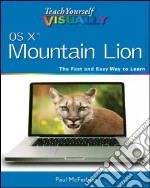 Title :
Teach Yourself Visually OS X Mountain Lion
Title :
Teach Yourself Visually OS X Mountain LionAuthor: McFedries Paul Publisher: John Wiley & Sons Inc Get to know the new cat in the pride-Mac OS X Mountain Lion-with this VISUAL guide Apple's new Mac OS X Mountain Lion is impressive, with features and functions that will be familiar to Mac users from their iPhones and iPads. Make sure you get the most out of your new big cat with this practical guide. Using step-by-step instructions and full-color screenshots or illustrations on virtually every page-the hallmark of the practical Teach Yourself VISUALLY series-this book clearly shows you how to accomplish tasks, rather than burying you with paragraphs of text. You'll learn how to customize your Mac; make the most of your digital media; use OS X's new Game Center, Messages, and Notifications; and much more.
Teach Yourself VISUALLY OS X Mountain Lion is the perfect guide for visual learners who want to quickly tame Apple's new Mac OS X Mountain Lion. € 29,30
|
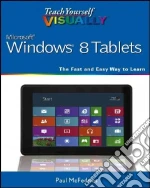 Title :
Teach Yourself Visually Windows 8 Tablets
Title :
Teach Yourself Visually Windows 8 TabletsAuthor: McFedries Paul Publisher: John Wiley & Sons Inc A visual guide to all the features of the new Windows 8 Tablet This must-have resource features visually rich, step-by-step instructions that show you how to get the most enjoyment from your Windows 8 tablet. Learn about the exciting new Metro UI, optimized specifically for touch devices. The most popular and commonly used apps and functions are covered too, along with the basics of syncing with a network, setting up e-mail, watching videos, listening to music, and common productivity tasks. This book provides all the guidance needed to enjoy all the best the new Windows 8 tablets have to offer.
Teach Yourself VISUALLY Windows 8 Tablet offers concise, step-by-step instruction that's perfect for visual learners. € 25,20
|
||

|

|

|